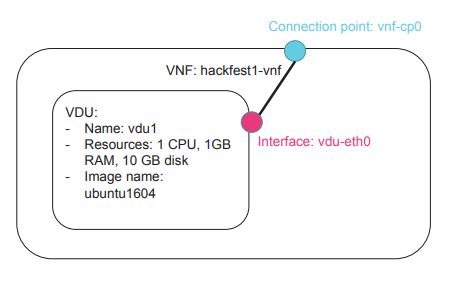Examples from OSM Hackfests
From OSM Public Wiki
Examples from the 3rd OSM Hackfest
Work material
Examples
Basic VNF and NS
- VNF package: hackfest1-vnf
- NS package: hackfest1-ns
- Reference material: Presentation: creating a basic VNF and NS
VNF diagram
VNF descriptor
NS diagram
NS descriptor
Testing with OSM client
#Onboard VNF packages
osm vnfd-create hackfest1_vnfd.tar.gz
osm vnfd-list
osm vnfd-show hackfest1-vnf
#Onboard NS packages
osm nsd-create hackfest1_nsd.tar.gz
osm nsd-list
osm nsd-show hackfest1-ns
#Instantiate
osm ns-create --ns_name hf1 --nsd_name hackfest1-ns \
--vim_account <VIM_ACCOUNT_NAME>|<VIM_ACCOUNT_ID> \
--ssh_keys <KEY1_PUBKEY_FILE> \
--config '{vld: [ {name: mgmtnet, vim-network-name: <VIM_MGMT_NAME>} ] }'
#Check NS status
osm ns-list
osm ns-show hf1
#Check VNF instances to see the instance and get the mgmt IP address of the VNF
osm vnf-list
osm vnf-show ...
#Connect to the VNF
ssh -i <priv_key> ubuntu@<IP>
#Terminate NS osm ns-delete hf1
Testing with OSM UI
- Onboard VNF package
- Go to VNF packages
- Drag and drop the VNF package to the ...
- Onboard NS package
- Drag and drop the NS package to the ...
- Instantiate NS
- Go to NS packages
- In hackfest1-ns, click in “Actions: Instantiate NS”
- Complete the form
- Add a name to the NS instance
- Select the Datacenter where the NS will be deployed
- Specify in the config section a default VIM network name to map “mgmtnet”:
- Paste your public SSH key to get access to the VNF (VMs need to have cloud-init enabled, in this case the hackfest1 example has cloud-init)
- Connect to the VNF:
ssh -i <priv_key> ubuntu@<IP>
Multi-VDU VNF
- VNF and NS packages: hackfest2-vnf, hackfest2-ns
- Reference material: Modeling multi-VDU VNF
VNF with Day-0 configuration
- VNF and NS packages: hackfest3-vnf, hackfest3-ns
- Reference material: Adding day-0 configuration to your VNF
VNF with EPA requirements
- VNF and NS packages: hackfest4-vnf, hackfest4-ns
- Reference material: Modeling EPA capabilities in your VNF descriptor