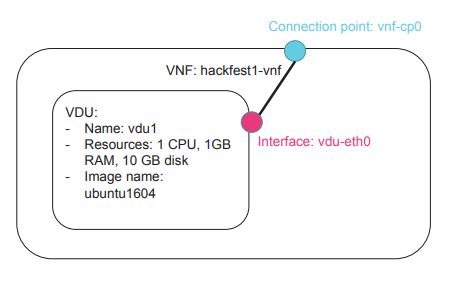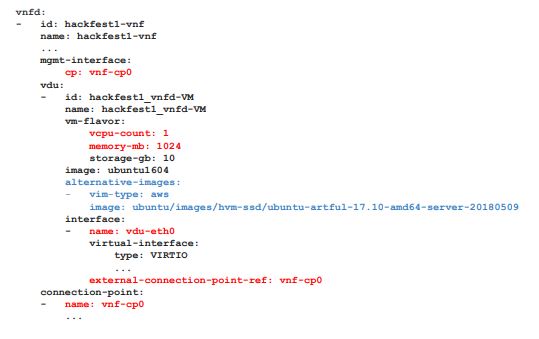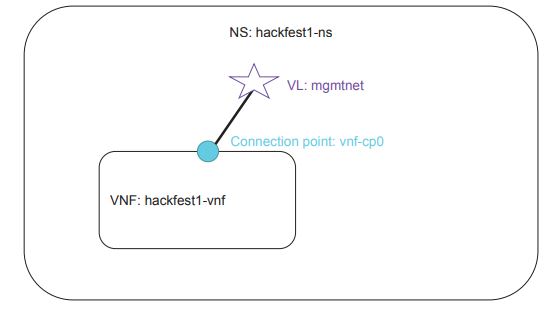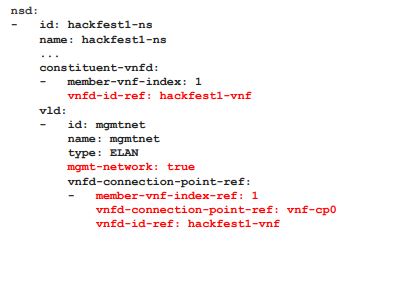Examples from OSM Hackfests: Difference between revisions
From OSM Public Wiki
Candelpreste (talk | contribs) No edit summary |
Candelpreste (talk | contribs) No edit summary |
||
| Line 2: | Line 2: | ||
Examples from the 3rd OSM Hackfest | Examples from the 3rd OSM Hackfest | ||
= | = Work material = | ||
* [[2nd_OSM_Hackfest#Agenda | Table of contents]] | * [[2nd_OSM_Hackfest#Agenda | Table of contents]] | ||
* [https://osm-download.etsi.org/ftp/osm-4.0-four/3rd-hackfest/presentations/ Documentation] | * [https://osm-download.etsi.org/ftp/osm-4.0-four/3rd-hackfest/presentations/ Documentation] | ||
| Line 14: | Line 14: | ||
* '''VNF package:''' [https://osm-download.etsi.org/ftp/osm-4.0-four/3rd-hackfest/packages/hackfest_1_vnfd.tar.gz hackfest1-vnf] | * '''VNF package:''' [https://osm-download.etsi.org/ftp/osm-4.0-four/3rd-hackfest/packages/hackfest_1_vnfd.tar.gz hackfest1-vnf] | ||
* '''NS package:''' [https://osm-download.etsi.org/ftp/osm-4.0-four/3rd-hackfest/packages/hackfest_1_nsd.tar.gz hackfest1-ns] | * '''NS package:''' [https://osm-download.etsi.org/ftp/osm-4.0-four/3rd-hackfest/packages/hackfest_1_nsd.tar.gz hackfest1-ns] | ||
*Creating VNF with the client | *Creating VNF with the client | ||
[[File:VNF1.JPG]] | |||
•Generate skeleton folder (VNF with only 1 VDU): | |||
/usr/share/osm-devops/descriptor-packages/tools/generate_descriptor_pkg.sh-t vnfd --image ubuntu1604 -c hackfest1 | |||
•Go to hackfest1_vnfd folder and edit the descriptor: | |||
Use the IM tree representation of VNFD as a reference (http://osm-download.etsi.org/ftp/osm-doc/vnfd.html) | |||
*Editing the VNF descriptor | *Editing the VNF descriptor | ||
[[File:VNFDescriptor1.JPG]] | |||
*Validate the VNF descriptor and generate VNF package | *Validate the VNF descriptor and generate VNF package | ||
•Validate VNF descriptor | |||
/usr/share/osm-devops/descriptor-packages/tools/validate_descriptor.py <DESCRIPTOR_FILE> | |||
•Generate VNF package(from parent folder) | |||
/usr/share/osm-devops/descriptor-packages/tools/generate_descriptor_pkg.sh -t vnfd -N <VNFD_FOLDER> | |||
*Creating the NS with the client | |||
[[File:NS1.JPG]] | |||
•Generate skeleton folder (NS with only 1 VNF) | |||
/usr/share/osm-devops/descriptor-packages/tools/generate_descriptor_pkg.sh -t nsd -c hackfest1 | |||
•Go to hackfest1_nsd folder and edit the descriptor: | |||
Use the IM tree representation of VNFD as a reference (http://osm-download.etsi.org/ftp/osm-doc/nsd.html) | |||
*Editing the NS descriptor | |||
[[File:NSDescriptor1.JPG]] | |||
*Validate the NS descriptor and generate NS package | |||
•Validate NS descriptor | |||
/usr/share/osm-devops/descriptor-packages/tools/validate_descriptor.py <DESCRIPTOR_FILE> | |||
•Generate NS package (from parent folder) | |||
/usr/share/osm-devops/descripto-rpackages/tools/generate_descriptor_pkg.sh -t nsd -N <NSD_FOLDER> | |||
*Adding VNF and NS packages | |||
•VNF package: | |||
•osm vnfd-list | |||
•osm vnfd-create hackfest1_vnfd.tar.gz | |||
•osm vnfd-show hackfest1-vnf | |||
•osm vnfd-delete ... | |||
•NS package | |||
•osm nsd-list | |||
•osm nsd-create hackfest1_nsd.tar.gz | |||
•osm nsd-show hackfest1-ns | |||
•osm vnfd-delete ... | |||
•Generating an SSH key pair to access to VNFs later | |||
•ssh-keygen | |||
*Deploying NS with the client or UI | |||
•Client | |||
•osm ns-list | |||
•osm ns-create --ns_name hf1 --nsd_name hackfest1-ns \ | |||
--vim_account <VIM_ACCOUNT_NAME>|<VIM_ACCOUNT_ID> \ | |||
--ssh_keys <KEY1_PUBKEY_FILE> \ | |||
--config '{vld: [ {name: mgmtnet, vim-network-name: <VIM_MGMT_NAME>} ] }' | |||
•osm ns-show hf1 | |||
•osm ns-delete ... | |||
•Check VNF instances to see the instance and get the mgmt IP address of the VNF | |||
•osm vnf-list | |||
•osm vnf-show ... | |||
•Connect to the VNF | |||
•ssh -i <priv_key> ubuntu@<IP> | |||
•UI | |||
•Go to NS packages | |||
•In hackfest1-ns, click in “Actions: Instantiate NS” | |||
• Complete the form | |||
• Add a name to the NS instance | |||
• Select the Datacenter where the NS will be deployed | |||
• Specify in the config section a default VIM network name to map “mgmtnet”: | |||
• {vld: [ {name: mgmtnet, vim-network-name: <VIM_MGMT_NAME>} ] } | |||
• mgmt (openstack1) | |||
• external (openstack3) | |||
• public (openstack4) | |||
• Paste your SSH key | |||
•Go to VNF instances to see the instance and get the mgmt IP address of the VNF | |||
•Connect to the VNF: | |||
•ssh -i <priv_key> ubuntu@<IP> | |||
* '''Reference material:''' [https://osm-download.etsi.org/ftp/osm- | * '''Reference material:''' [https://osm-download.etsi.org/ftp/osm-4.0-four/3rd-hackfest/presentations/20180626%20OSM%20Hackfest%20-%20Session%202%20-%20Creating%20a%20basic%20VNF%20and%20NS.pdf Creating a basic VNF and NS] | ||
== Multi-VDU VNF == | == Multi-VDU VNF == | ||
Revision as of 10:53, 17 July 2018
Examples from the 3rd OSM Hackfest
Work material
Examples
Basic VNF and NS
- VNF package: hackfest1-vnf
- NS package: hackfest1-ns
- Creating VNF with the client
•Generate skeleton folder (VNF with only 1 VDU):
/usr/share/osm-devops/descriptor-packages/tools/generate_descriptor_pkg.sh-t vnfd --image ubuntu1604 -c hackfest1
•Go to hackfest1_vnfd folder and edit the descriptor:
Use the IM tree representation of VNFD as a reference (http://osm-download.etsi.org/ftp/osm-doc/vnfd.html)
- Editing the VNF descriptor
- Validate the VNF descriptor and generate VNF package
•Validate VNF descriptor
/usr/share/osm-devops/descriptor-packages/tools/validate_descriptor.py <DESCRIPTOR_FILE>
•Generate VNF package(from parent folder)
/usr/share/osm-devops/descriptor-packages/tools/generate_descriptor_pkg.sh -t vnfd -N <VNFD_FOLDER>
- Creating the NS with the client
•Generate skeleton folder (NS with only 1 VNF)
/usr/share/osm-devops/descriptor-packages/tools/generate_descriptor_pkg.sh -t nsd -c hackfest1
•Go to hackfest1_nsd folder and edit the descriptor:
Use the IM tree representation of VNFD as a reference (http://osm-download.etsi.org/ftp/osm-doc/nsd.html)
- Editing the NS descriptor
- Validate the NS descriptor and generate NS package
•Validate NS descriptor
/usr/share/osm-devops/descriptor-packages/tools/validate_descriptor.py <DESCRIPTOR_FILE>
•Generate NS package (from parent folder)
/usr/share/osm-devops/descripto-rpackages/tools/generate_descriptor_pkg.sh -t nsd -N <NSD_FOLDER>
- Adding VNF and NS packages
•VNF package:
•osm vnfd-list
•osm vnfd-create hackfest1_vnfd.tar.gz
•osm vnfd-show hackfest1-vnf
•osm vnfd-delete ...
•NS package
•osm nsd-list
•osm nsd-create hackfest1_nsd.tar.gz
•osm nsd-show hackfest1-ns
•osm vnfd-delete ...
•Generating an SSH key pair to access to VNFs later
•ssh-keygen
- Deploying NS with the client or UI
•Client
•osm ns-list
•osm ns-create --ns_name hf1 --nsd_name hackfest1-ns \
--vim_account <VIM_ACCOUNT_NAME>|<VIM_ACCOUNT_ID> \
--ssh_keys <KEY1_PUBKEY_FILE> \
--config '{vld: [ {name: mgmtnet, vim-network-name: <VIM_MGMT_NAME>} ] }'
•osm ns-show hf1
•osm ns-delete ...
•Check VNF instances to see the instance and get the mgmt IP address of the VNF
•osm vnf-list
•osm vnf-show ...
•Connect to the VNF
•ssh -i <priv_key> ubuntu@<IP>
•UI
•Go to NS packages
•In hackfest1-ns, click in “Actions: Instantiate NS”
• Complete the form
• Add a name to the NS instance
• Select the Datacenter where the NS will be deployed
• Specify in the config section a default VIM network name to map “mgmtnet”:
• {vld: [ {name: mgmtnet, vim-network-name: <VIM_MGMT_NAME>} ] }
• mgmt (openstack1)
• external (openstack3)
• public (openstack4)
• Paste your SSH key
•Go to VNF instances to see the instance and get the mgmt IP address of the VNF
•Connect to the VNF:
•ssh -i <priv_key> ubuntu@<IP>
- Reference material: Creating a basic VNF and NS
Multi-VDU VNF
- VNF and NS packages: hackfest2-vnf, hackfest2-ns
- Reference material: Modeling multi-VDU VNF
VNF with Day-0 configuration
- VNF and NS packages: hackfest3-vnf, hackfest3-ns
- Reference material: Adding day-0 configuration to your VNF
VNF with EPA requirements
- VNF and NS packages: hackfest4-vnf, hackfest4-ns
- Reference material: Modeling EPA capabilities in your VNF descriptor