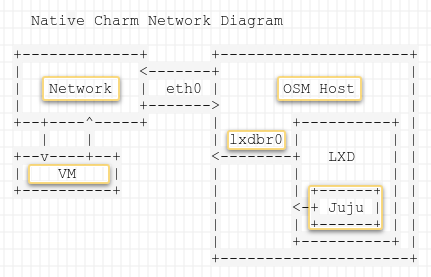Native Charms
Native Charms
Setup
Native charms are enabled by default on new installations of OSM. If you would like to enable support in an existing installation, see the following steps.
1. Remove the current OSM stack
docker stack rm osm
2. Edit /etc/osm/docker/lcm.env and append the following, substituting the IP address with that of your OSM host:
OSMLCM_VCA_APIPROXY=172.21.248.72
3. Re-deploy OSM using the new environment variable.
docker stack deploy -c /etc/osm/docker/docker-compose.yaml osm
4. Get the IP address of the Juju controller
$ juju status -m controller Model Controller Cloud/Region Version SLA Timestamp controller osm localhost/localhost 2.5.8 unsupported 02:23:14Z
Machine State DNS Inst id Series AZ Message 0 started 10.166.171.19 juju-4e295f-0 xenial Running
5. Forward API traffic to the Juju controller (and make the rule persistent)
sudo iptables -t nat -A PREROUTING -p tcp -m tcp --dport 17070 -j DNAT --to-destination 10.166.171.19:17070 netfilter-persistent save
Design
OSM uses Juju's LXD provider, which means that the Juju controller is only reachable, by default, from the OSM host machine via the lxdbr0 bridge. In order to use Juju's manual provisioning, the VM needs to be able to communicate bi-directionally with the Juju controller.
Manual provisioning is the process where the Virtual Machine is prepared to operate as a machine in Juju.
To accomplish this, we first add an iptable rule to the OSM host machine, routing traffic to port 17070 to the LXD container where the Juju controller is running. This is done automatically by the OSM installer.
Second, an iptable rule is added to the VM, during the provisioning process, routing traffic bound for the Juju controller's private address on the lxdbr0 network. This is done by the N2VC module when a Network Service, VNF, or VDU with a non-proxy charm is deployed.
Example Descriptor
Network Descriptor: File:Native ns.tar.gz
VNF Descriptor: File:Native vnf.tar.gz
In order to specify the use of a native charm, set the proxy key to False. The config-access key informs OSM that SSH access is required, and to use the user ubuntu.
image: "ubuntu-16.04"
vdu-configuration:
juju:
charm: native-ci
proxy: False
config-access:
ssh-access:
required: True
default-user: ubuntu
Image
For best results, native charms expect to use a standard Ubuntu cloud image.
wget https://cloud-images.ubuntu.com/xenial/current/xenial-server-cloudimg-amd64-disk1.img openstack image create --file="./xenial-server-cloudimg-amd64-disk1.img" \ --container-format=bare \ --disk-format=qcow2 \ ubuntu-16.04
wget http://cloud-images.ubuntu.com/bionic/current/bionic-server-cloudimg-amd64.img openstack image create --file="./bionic-server-cloudimg-amd64.img" \ --container-format=bare \ --disk-format=qcow2 \ ubuntu-18.04